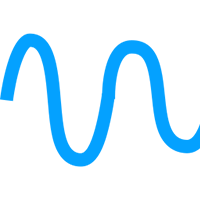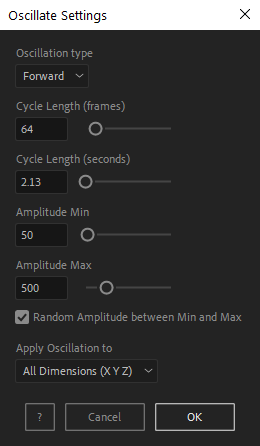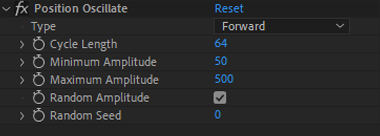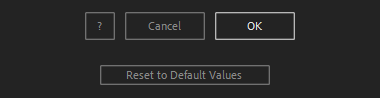After Toolkit > Loopers > Oscillate
Make any property oscillate indefinitely
Make your properties swing back and forth.Oscillate makes your layers' properties fluctuate between a minimum and a maximum value.
Oscillate - Quickstart Guide
Open your After Toolkit, select one or multiple layers' properties, and click on Oscillate.Your Oscillation Type, forward or reverse, will respectively apply a "sine" or a "cosine" curve to your property.
Cycle Length is the amount of time it takes for the oscillation to come back to its initial value.
Amplitude sets the range of possible values between which the property should oscillate. If you check the Random Amplitude option, at each cycle, the oscillation will reach different min and max values.
If your selected property has multiple dimensions, you can apply an oscillate animation to all of them, or to one specific dimension (X, Y, or Z).Once you hit OK, you can edit each setting for each individual layer in the Effect Controls Panel.
You can also change every setting by reopening the same panel, with your layers selected, and applying new settings that will replace the previous ones.Everytime you apply custom settings, they are saved for the next time you use it again. Reset to default values will revert to original settings, before you ran it for the first time.