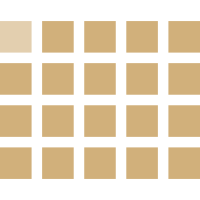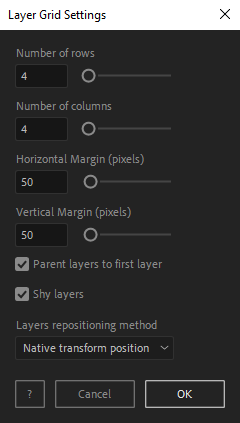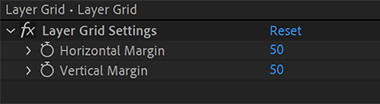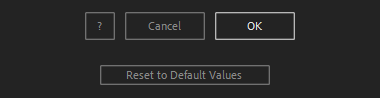After Toolkit > Modifiers > Layer Grid
Layer Grid distributes your selected layers into a grid.
Make grids quick and easy.Layer Grid distributes your selected layers into a grid.
Layer Grid - Quickstart Guide
Open your After Toolkit, select your layers, and click on Layer Grid.After entering how many rows and columns your grid should contain, enter how many pixels should separate each cell.
If you parent layers to the first layer, any transformation applied to your first selected layer will also be applied to every other layer in the grid.
If you shy layers, only your first selected layer will not be shied.
Lastly, you can decide on the transform method to build and control the grid.
A native transform method will add an expression to your layers' native position. If you want your native positions to remain untouched, the grid could be using a transform effect on each layer.
If only one layer is selected, the script will make a grid with copies of the layer, duplicating it as often as necessary to fill the grid. Otherwise, with multiple layers selected, the script will try to fill the grid with them and not duplicate any layer.
Once you hit OK, you can edit each setting for each individual layer in the Effect Controls Panel.
Everytime you apply custom settings, they are saved for the next time you use it again. Reset to default values will revert to original settings, before you ran it for the first time.