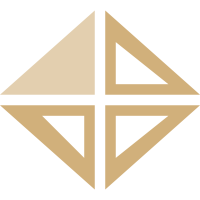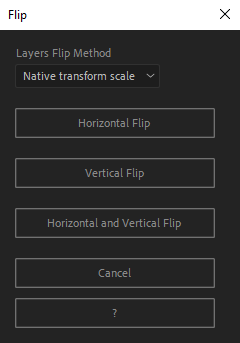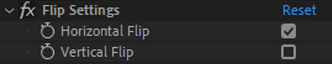After Toolkit > Modifiers > Flip
Flip layers horizontally and vertically
Flip all your layers in one click.Flip applies a transform effect to all selected layers, flipping them horizontally, vertically, or both.
Flip - Quickstart Guide
Open your After Toolkit, select your layers, and click on Flip.You can flip them horizontally, vertically, or both.
The Layers Flip Method allows you to choose if you want the flip expression to be applied to your layer's native scale property, or if you want a Transform effect to handle the flip (leaving your native scale property free of any expression).Once applied, you can change your layer's Flip status through the Effect Controls Panel.